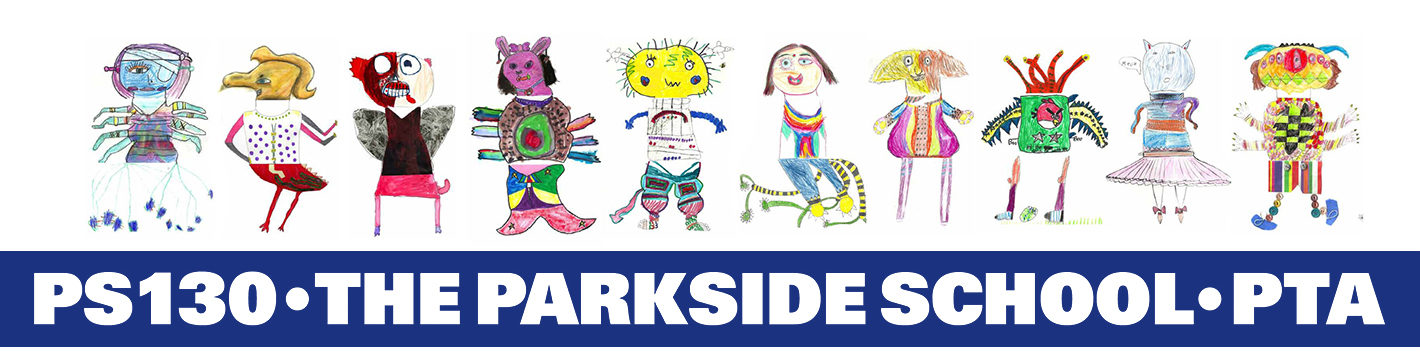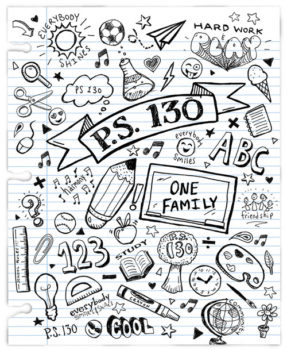>>>>> KONSTELLA GUIDE FOR PARENTS & GUARDIANS<<<<<
PS130 and the PS130 PTA want to streamline and centralize communication to create a great experience for everyone. We are requesting that you join our new secure and private parent communications platform, Konstella.
- Konstella provides a single location for children’s activities, including class announcements, parties, field trips, school events, classroom sign-ups, PTA information, and PTA committee & volunteer sign ups.
- Your personalized calendar in Konstella includes all upcoming activities and deadlines for your child’s class. This calendar can be synced to your own.
- Parents can communicate with Teachers as well as other parents about various topics via a message board.
- Parents can easily find volunteer opportunities and join the PTA committees in one click!
- Konstella has a translation feature that can translate the site to your language.
REGISTER TO KONSTELLA TODAY!
ON THE WEB: To get started with Konstella, go to the website at www.KONSTELLA.com and select ‘Find Your School’ in the upper right hand corner. **In your settings, select HIDE for your address if you do not want it to show up in your classroom contact sheet **
OR
ON MOBILE APP: To register for the mobile app – download the iOS or Android App (Konstella), tap on “register”, enter the PS130 invitation code (NCO5ME) and then tap on “join” in your confirmation email. **In your settings, select HIDE for your address if you do not want it to show up in your classroom contact sheet **
ALREADY ON KONSTELLA? Make sure to update your child(ren)’s classroom(s) in your Konstella settings at the beginning of every school year.
*Privacy notice: You can control your privacy settings within the tool, so you decide what you would like to share with other parents. Your information will not be accessible to third parties. While we hope you will join Konstella to take advantage of its classroom and school-wide communication features, it is not mandatory to join. You will still receive announcements and be able to participate in school and classroom activities without a Konstella account.
Disclaimer: By signing up you agree to share your email with the PTA and with the school’s paperless distribution list. If you do not sign up, then you will only receive paper flyers. Through Konstella you will receive the following information: weekly updates, monthly newsletters, PTA and school announcements, and field trips.
Konstella Cheat Sheet:
To Join a Classroom
Place your child in their classroom so that you are kept in the classroom communication loop.
Web: Click your name at the top left corner. Click “Your Children” to add/modify your children.
Mobile App: Click the Settings icon at the top left corner. Click “Your Children”.
To Join a Committee
Web: Click the green “Committees” link on the left-hand menu to browse the committees. Click into a committee and sign up or remove yourself.
Mobile App: *Supported on iOS, not on Android* Click the “Directory” tab at the bottom. Click “Browse Committees” to browse and sign up for the committees.
To Send a Message to a Group
Web: The left-hand menu shows all the groups you are in. Click on the group, type in the text area to post a message.
Mobile App: The “Messages” tab at the bottom shows all of the groups you are in. Click any group and start typing at the bottom.
To Send a Message to an Individual or a Group
Web: Click the “+” sign right next to the “Messages” label on the left-hand menu.
Mobile App: On the “Messages” tab, click the “+” at the top right corner. Choose “Send a Private Message”.
Summary of the Mobile App Navigation
School Tab: Shows announcements, events, and sign-ups in our school and classrooms.
Messages Tab: Shows the groups you are in and the messages in the groups.
Directory Tab: Allows you to look up parents, browse committees (iPhone), and Social Groups.
Settings Icon at the top left corner: for account settings.
Don’t want more email in your inbox?
Go to account settings – email notifications and choose which emails you would like to receive. Weekly Digests of Upcoming Updates gives a nice summary of everything coming in the week ahead all in a single email. Download the app and you can choose to only receive notification on your phone.
Sync your Calendar
Web: Click on the PS130 Calendar on the left-hand menu. Click on Calendar and then click Sync to My Calendar.
Mobile App: Click the School tab on the bottom menu and then click Calendar on the top menu. Click Sync on the right-hand side of the calendar month.